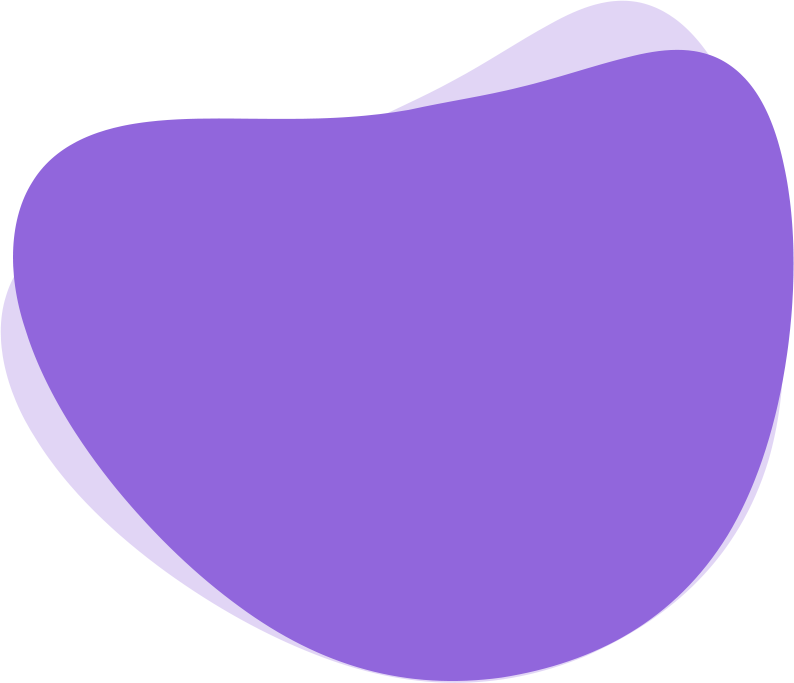Products
Video for Sales
Drive more sales by truly connecting with the prospects.
Video for Customer Support
Respond and resolve support tickets faster with videos.
Features
Video Email
Record and send videos directly from your email inbox
Video Flows
Create professional looking videos in less than 5 mins
AI Editor
Edit videos like editing a document
NewIndustries
Technology
Videos can help you explain tech solutions easily and book more demos
Services
Pitch your services on video and get more clients faster
Healthcare
Break the complexity in healthcare with personalized videos
Resources
Blogs
Read the latest articles on Video Personalization, Marketing & Sales.
Hippo Video vs Vidyard
Using or evaluating Vidyard? Check out this detailed feature and pricing comparison with Vidyard
Webinars
Stay updated with Hippo Video webinars
Video Email Guide
One guide that takes you through the steps to create, edit and share videos inside email, social media for both marketing and sales
Free Tools
Product Help
Hippo Video vs VidyardDetailed comparison